Secure Cloud Send is a cloud-based login system that allows you to view files your Accounting Professional have sent you as well as the ability to send files back to them.
All data sent through Secure Cloud Send is entirely encrypted, at all times, while in transit and while stored online.
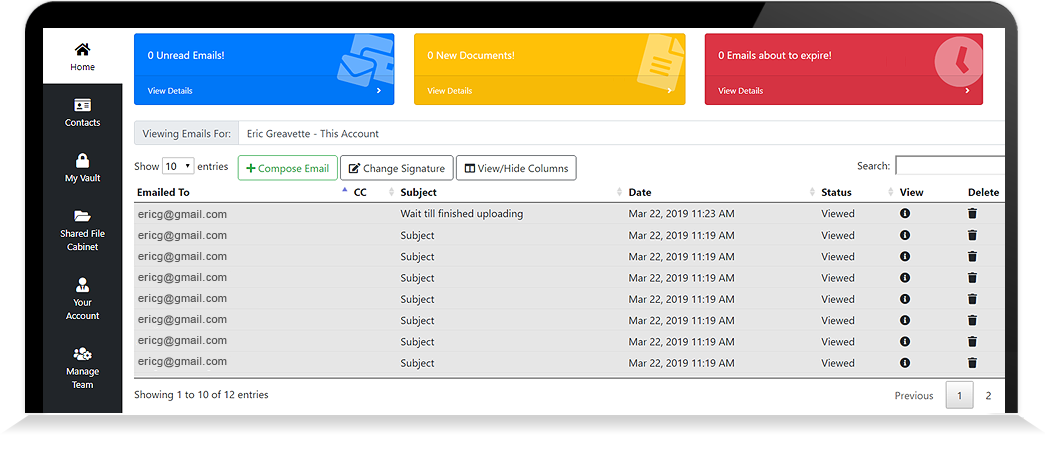
Secure Send Email
Our secure file and email sending feature is easy and in compliance with US Federal Information Processing Standard FIPS (140-2). Our goal is simple; to provide a much simpler and easier-to-use secure file and email service that offers the peace of mind required in today's security conscious world.
Secure Document Request
Your recipient receives the email, clicks a button, types their password via a password hint and then uploads the files you have requested in the email notes...it's that easy!
See How It Works & Features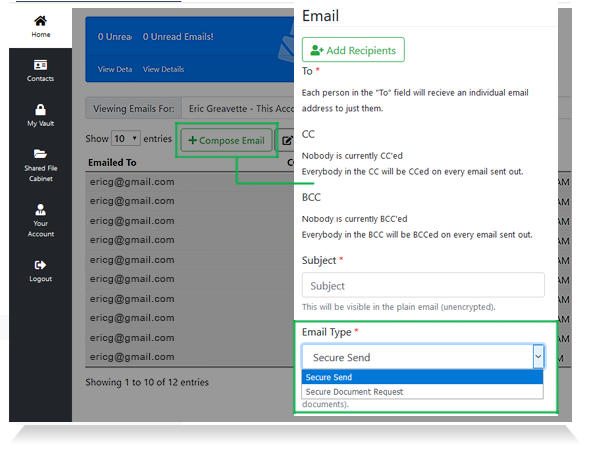
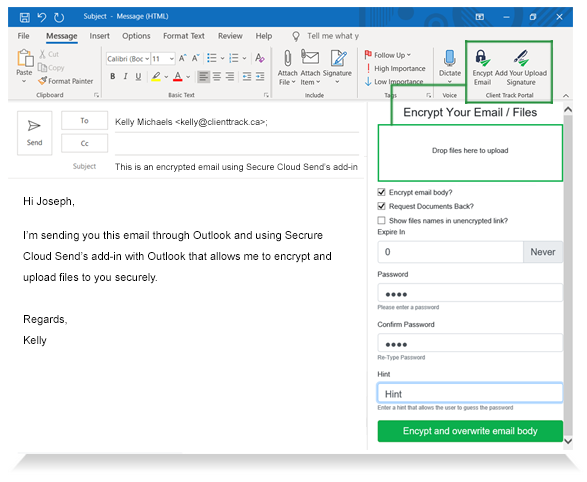
Outlook Add-In
Using Outlook Desktop, you can add our Secure Cloud Send add-in that allows you to encrypt email, files and the option to add your Secure File Upload link to your email signature.
See How It WorksShared File Cabinet
Secure Cloud Send automatically creates a Shared Filing Cabinet for each of your clients where both you and the respective client can upload and share files in a shared Shared Filing Cabinet. The client can log in and get access to all of the historical finished accounting work you have ever done for them as well as upload all the new files you need to to do their regular accounting and bookkeeping.
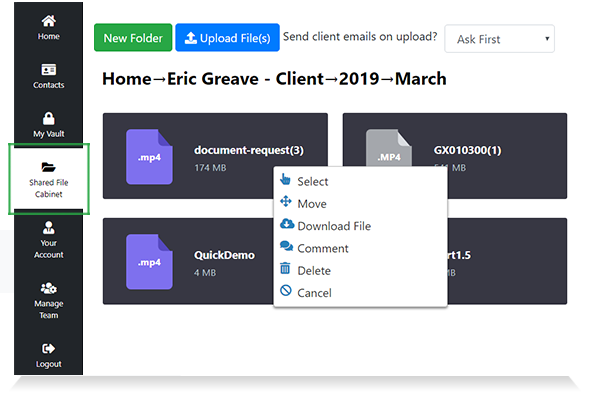
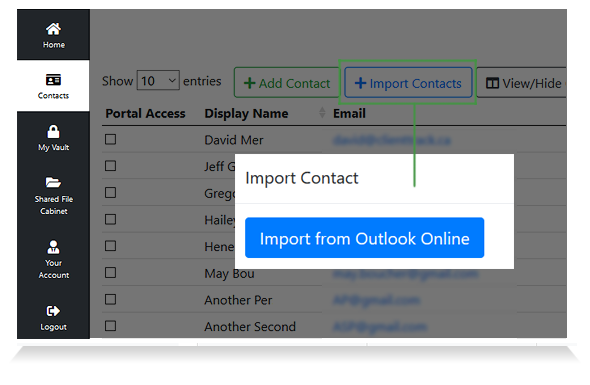
Import Your Contacts
With Secure Cloud Send, you can import your contacts directly from Google contacts or Outlook Online.
List Of All Features
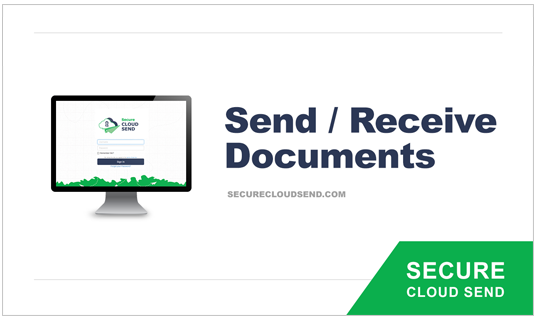
Send Document Request (Smartphone Method)
Video - 1:30 minutes
How to securely send and receive document requests to and from your clients using a smartphone - uploaded documents goes into shared folder in Secure Cloud Send.
Watch CAN
CAN  USA
USA