Secure Cloud Send is a cloud-based login system designed specifically for businesses where security and encryption is critical. All data sent through Secure Cloud Send is entirely encrypted, at all times, while in transit and while stored online.
Easily and securely send an email and file(s) to any email address without your recipient needing to log into any accounts.
You can easily send a request for any files you need from any recipient and when the recipient uploads a file securely, it goes directly to your Secure Cloud Send shared folder.
Client can log in from any browser to view shared folder where you and your client can upload and share files with each other.
Add your own secure file upload link to email signature where recipient can click on and upload files to you.
Encrypt, upload files, create password hint and send secure email in MS Outlook without logging into Secure Cloud Send.
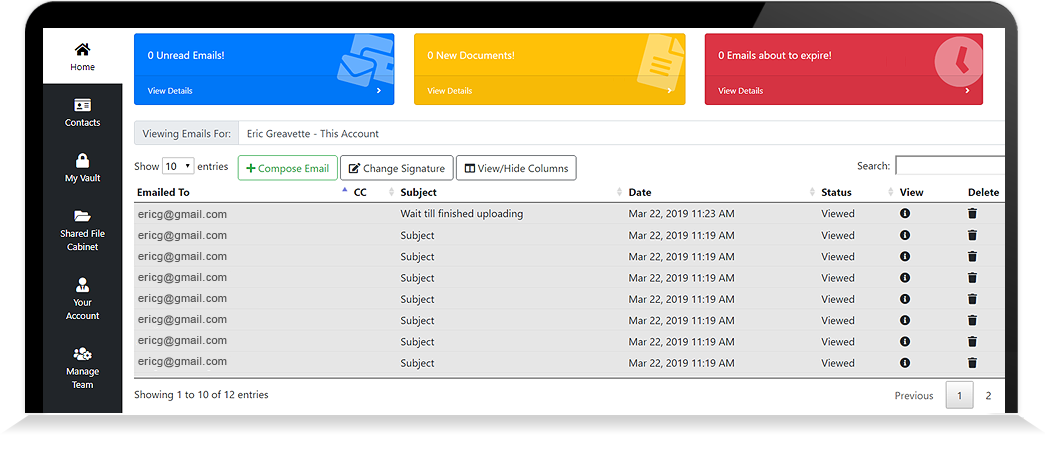
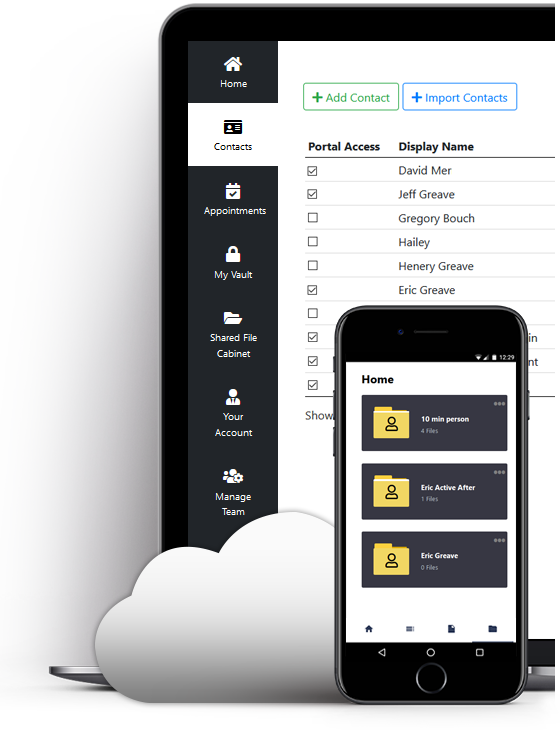
Send Secure Email
Securely send emails and files to any recipient
Easily drag and drop files to quickly send files securely
Send large files, up to 2GB
Is an easier alternative to traditional FTP and emails
All data is Encrypted in transit and while stored online
Share Files with Clients & Document Request
You and your clients can upload and share files with each other via a secure shared folder using our 'Shared File Cabinet'
Anyone can securely send you files at any time using a 'Secure File Upload' link in your email signature
Easily drag and drop files to shared folder
Outlook Add-In & My Vault
Outlook Add-In - Encrypt your email and upload files in MS Outlook without logging into Secure Cloud Send
Backup and store your own files in an encrypted ‘My Vault’
With Secure Cloud Send, you can choose where to host your files - entirely in Canada or USA.
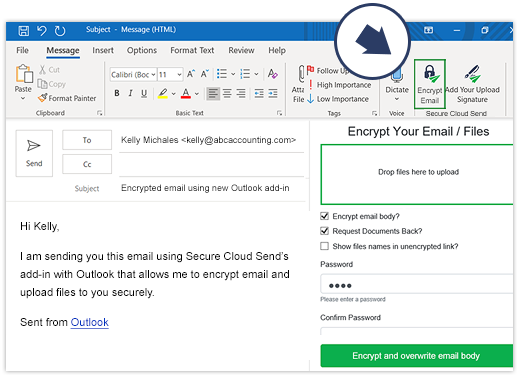
Compose message in Outlook and click ‘Encrypt Email’. Upload your files,add password hint and send encrypted email. No need to log into seperate window any more!
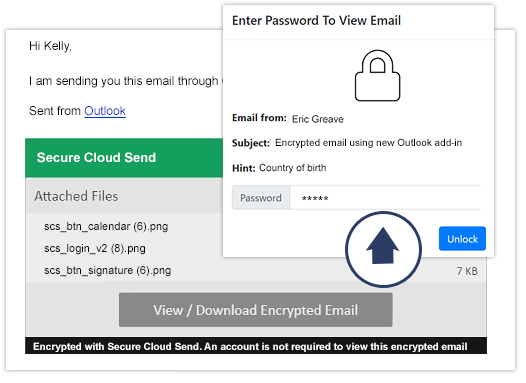
Client receives an email notification of encrypted email. Click ‘View/Download Encrypted Email’ - insert password to unlock the email content and attached files. That’s it!
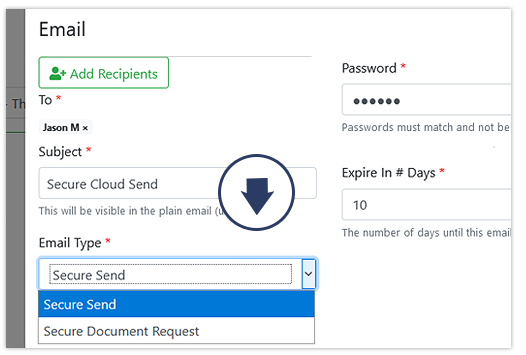
In our browser-based Secure Cloud Send, click ‘Send Secure Emails & Files’ from sidebar. Select email type, type in information for recipient, compose message, add password hint, drag ‘n drop files and click ’Send’. Email and uploaded files are encrypted.
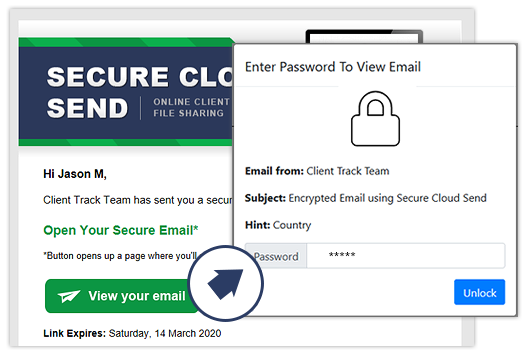
Client receives an email notification of secure email. Click ‘View Your Email’ - insert password to unlock the email content and attached files. No Secure Cloud Send account required.
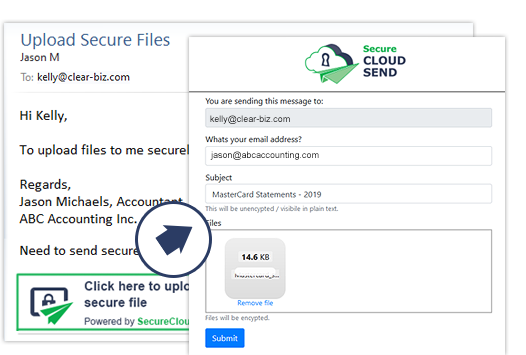
Client clicks on the Secure file image in email signature and fills out the Secure Email form and uploading the files you need and then click ‘Submit’.
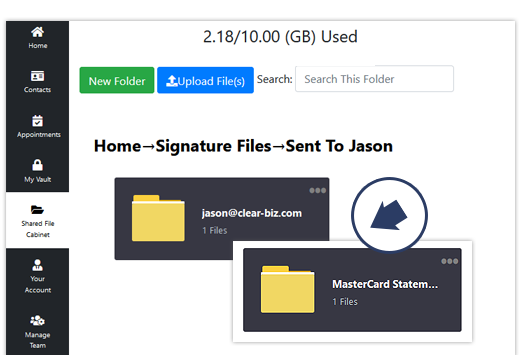
An email notification gets automatically sent to you indicating that client has uploaded files into your Shared File Cabinet. Open the appropriate folder to view the files.
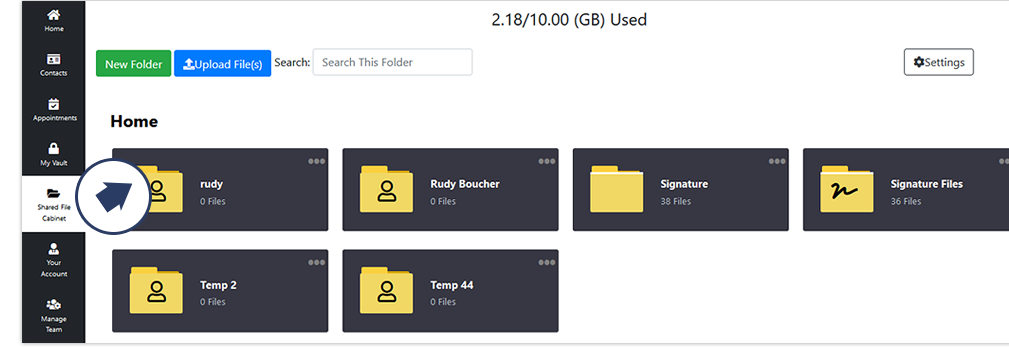
You can give specific clients access to Secure Cloud Send - client logs in from any browser or smartphone to view a shared folder where you and the client can upload and share files with eachother via Shared File Cabinet.

Secure Cloud Send - Overview Demo
Video - 4:29 minutes
The video shows a quick overview of the key features within the Secure Cloud Send.
Video not working?
Click here to watch on YouTube
WATCH CAN
CAN  USA
USA